
The "Matias RGB Backlit Wired Aluminum Tenkeyless Keyboard for PC - Black" is an enhanced USB keyboard for people who don't want a number pad, but still want the beauty of a slim aluminum keyboard, with the reliability of a traditional USB 2.0 connection, with a 1 port USB 2.0 hub, black aluminum frame and black keycaps. However, it also has RGB backlighting; this means you can turn on backlighting for times where you want more light, and use the convenient color control dial to choose any color you want for the backlighting. No software is needed.
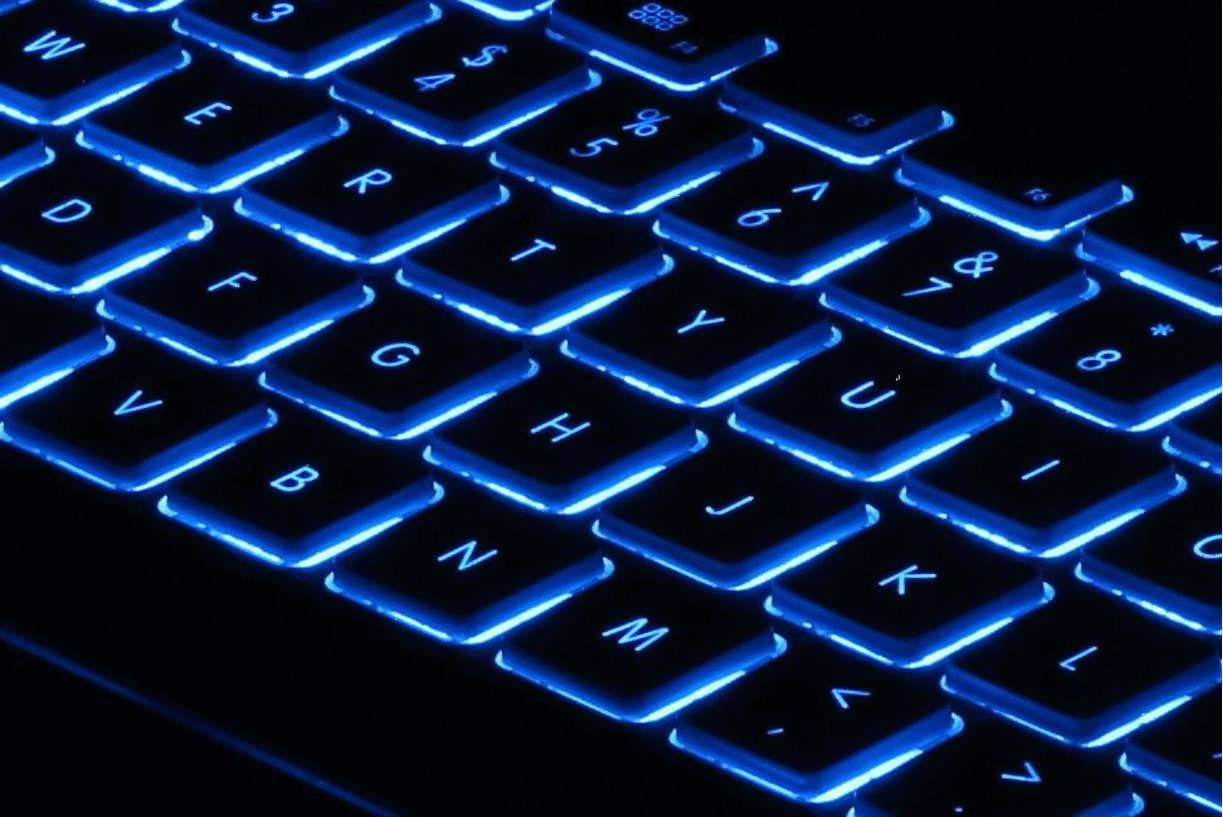
Good things come in this small package...
Start with a more comfortable tenkeyless layout, and add a beautiful anodized-aluminum enclosure, RGB backlighting, in a sleek ultra thin design. That’s what you have here.
Available in Space Gray for Mac or Black for PC.
Most keyboards have a built-in number pad, and your mouse/trackpad is immediately to the right of it.
This is great, if you enter a lot of numbers.
But if you don’t, then you’re reaching EXTRA FAR to use the mouse — which is more uncomfortable than you probably realize. It can even lead to shoulder and neck pain.
Tenkeyless keyboards fix this, by dispensing with the number pad.
After using one for a while, you’ll be amazed at how much more comfortable a tenkeyless feels.
The Color Dial gives you a continuous spectrum of colors, by simply turning the dial...
For White, turn all the way to the left, or all the way to the right — passing through a rainbow of colors in between.
It’s the ultimate in simplicity & flexibility.
Too much Blue-light exposure at night is known to negatively impact your melatonin levels. This can shift your body’s natural time clock — leading to poor sleep and various other health issues.
The backlight on this keyboard was SPECIFICALLY designed to address that problem...
Turning the Color Dial all the way to the left or right gets you White (which is 100% Red, Green, and Blue).
BUT when you turn the Dial back, it preferentially reduces the BLUE component of White, resulting in softer Whites, that are more Yellow (and better at night).
Dial it back a little further, and you have 100% Yellow (0% Blue).
Dial it back further still, and you get 100% Red — which is the color that least impacts sleep patterns.
Reducing the backlight brightness is also advisable (see below).
You can adjust the brightness of the backlight (in 10% increments) anywhere from 0 to 100% ...
Hold down the –/+ backlight key, then press + or – to increase/decrease the brightness.
You can also select a brightness level directly, by holding down the –/+ backlight key, then pressing a number (1 = 10%, 2 = 20%, etc.).
–/+ backlight key and Esc turns off the backlight.
The built-in USB 2.0 port is perfect for connecting your favourite wired mouse (or wireless dongle).
PC users can control music playing in the background, with fn key shortcuts for Play-Pause, Next / Previous Tracks, Volume Up / Down, and Mute.
Just like an Apple keyboard, the function keys let you control screen brightness, volume, iTunes, and more.
There’s even an Fn key, that lets you momentarily change the function keys back to their traditional duties, when you need them.